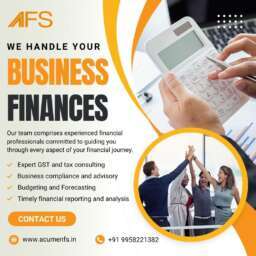The best free video editing software lets you make great home movies for little investment

1. HitFilm Express
SPECIFICATIONS
Compatible with: Mac, Windows
Minimum system requirements: Windows 8 (64-bit), Mac OS 10.13 Sierra
REASONS TO BUY
+Customizable interface +Drag and drop special effects are easy to apply +Cross platform
REASONS TO AVOID
– New users must pay to switch to the dark interface
Hitfilm Express is one of the best value packages among the best video editing software, not just because it’s free to start, but also because you can add on more features at reasonable prices. The program is compatible with both Macs and PCs, and also supports discrete Nvidia and AMD GPUs for threaded rendering and decoding.
Our favorite new tool of Hitfilm Express is auto-stabilization, which helps smooth out shaky footage. Other new features include WAV audio exports, a crop and pan/zoom effect, a GoPro FX reference effect, a color adjustment effect. While Hitfilm Express can be a little intimidating for beginners, we like its low cost to entry and affordable and scalable features.
2. DaVinci Resolve 17
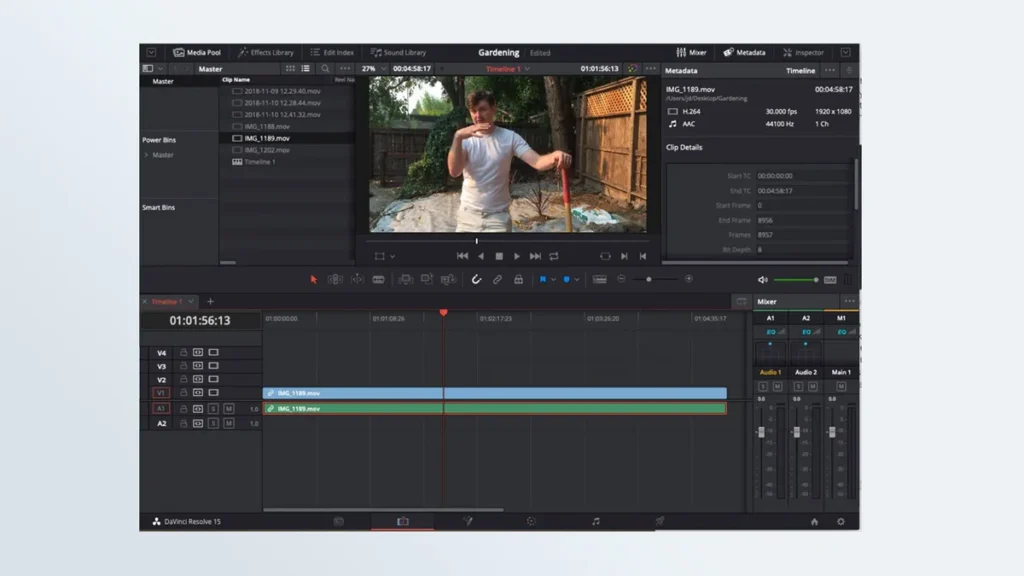
SPECIFICATIONS
Compatible with: Windows, Mac, Linux
Minimum system requirements: PCs: Windows 10; Memory: 16GB; GPU: OpenCL 1.2 or CUDA 10 support, 2GB VRAM. Macs: macOS 10.14.6; Memory: 16GB; GPU: OpenCL 1.2 or Metal support, 2GB VRAM. Linux: CentOS 7.3; Memory: 32GB; Discrete GPU with at least 2GB of VRAM and support for OpenCL 1.2 or CUDA 10
REASONS TO BUY
+Cross platform for Mac, Windows and Linux +Intuitive interface for most routine functions +Exquisitely deep app for color grading, compositing and audio production
REASONS TO AVOID
– Steep learning curve
A powerful pro-level, cross platform app, you’ll want to use DaVinci Resolve on a system with discrete graphics to get the most out of this video editor. The latest version of DaVinci incorporates Fusion, previously a stand-alone application, which brings with it four high-end video-production modules for editing, color correction, audio production, and video effects and motion graphics.
DaVinci is quite powerful, but has a bit of a learning curve. If its 256-page manual doesn’t intimidate you, high-level enthusiasts will find a lot of tools at their disposal.
DaVinci Resolve is now on version 17, and the latest build includes a major upgrade to Fairlight, its audio editing workspace. It also gives free users the ability to collaborate on a project simultaneously — something that you previously had to pay for. Previous versions have included the addition of a Neural Engine that uses machine learning for such things as facial recognition and speed warp and it also has a new Cut Page, a streamlined interface for editors who need to turn projects around quickly.
3. Lightworks

SPECIFICATIONS
Compatible with: Windows 7/8/10, Mac, Linux
REASONS TO BUY
+Free with paid upgrade +Basic and advanced features +Good performance +Active user forum
REASONS TO AVOID
– Export options limited to 720p in free guise – Steep learning curve for newcomers – No built-in Help
If you want proof of the regard in which Lightworks is held, consider that the Pro version has been used to create multiple award-winning movies including Pulp Fiction, The Wolf of Wall Street and Jerry Maguire.
Even the free version has a wide range of fairly advanced tools, including some impressive audio-editing options, VFX, color adjustments and more. Against that, output maxes out at 720p — which may work if you’re just making a home movie to share with relatives, but not for anything more serious.
Upgrade to the Pro version for $24/month or $240/year and you’ll unlock 4K output plus a raft of other features including to the Boris Graffiti plugin, extra import features, advanced project sharing, timeline rendering and more. Or, for a one-off fee of $390, you can buy it outright and get all of the above plus Boris FX.
The interface may take a little getting used to compared to some programs, but it’s still simple enough for a novice to master with a little help from the many tutorials and as a further bonus it works with almost every platform, including Windows, Mac and Linux.
4. Apple iMovie

SPECIFICATIONS
Compatible with: Mac
Minimum system requirements: macOS 10.14.6; 2GB of RAM (4GB recommended); OpenCL-capable graphics card; 1280 x 800-pixel display
REASONS TO BUY
+Simple interface +Abundant audio tools +Supports 4K
REASONS TO AVOID
– Lacks multicam, motion tracking and 360-degree features – Mac only
Apple iMovie is the best video editing software for novice filmmakers on Macs, combining professional trailers and themes, abundant special effects and an easy-to-learn interface. In addition, it’s free, so this is a great place to start, or if you need to do simple video edits. iMovie now supports 4K editing and sharing, as well as extended handling to video shot at 1080p and 60 fps. Recent updates tweaked the interface and added Touch Bar support for the latest MacBooks.
One of the other benefits of iMovie is that you can work on the same project on either a Mac laptop or desktop, then switch over to your iPad to continue your editing. It’s a very handy feature for those who need the flexibility.
5. VSDC

REASONS TO BUY
+Variety of stylish built-in effects, transitions and audio filters +Consumer-oriented and easy enough for simple video tasks +Includes a screen-capture tool
REASONS TO AVOID
– Old-fashioned, unorthodox interface – Lacks features like 360-degree, motion tracking and multicam editing – Windows-only
VSDC has a hybrid layout that incorporates controls for both creating and editing video projects, along with links to instructional videos, which are a big help when navigating through its interface. VSDC is a non-linear editor, which gives you some more flexibility when editing, but that means it has a bigger learning curve than more traditional video editing software.
VSDC is not bad for basic edits, but its interface has a learning curve, and it lacks a few popular features. VSDC is also a Windows-only program. If you upgrade to the pro version of VSDC for $20 (good for one year for two machines), you get additional features such as technical support, a full multimedia suite, advanced settings, hardware acceleration, sub-pixel resolution, a masking tool, chroma key functionality and a visible audio waveform. The latest version, VSDC 7.1, upgrades the GUI and LUT editors and adds new effects and custom shortcuts, among other things.
6. Shotcut

REASONS TO BUY
+Flexible interface +Supports many audio and video formats +Large selection of audio and video filters +Cross-platform
REASONS TO AVOID
– Steeper learning curve than most consumer apps – Different interface conventions than other video apps
Shotcut is a free, open-source, cross-platform video editor for Windows, Mac and Linux that works with a variety of video resolutions and more esoteric codecs. The platform-agnostic Shotcut appeals to prosumer and enthusiast filmmakers with its broad format support and abundant audio and video effects and editing features. However, its learning curve might be a bit much for novice users, and it lacks an easy way to share videos to popular social media sites.
We like that Shotcut’s interface starts out sparsely populated; you can add windows as you see fit, though it can get cluttered quickly. In addition to being cross-platform, Shotcut also works pretty well on systems that don’t have discrete graphics, making it more accessible to those who don’t have thousands to spend on the latest GPUs.
It’s also regularly updated with new features. Recent updates included a 15-band (graphic) equalizer plus notes and voiceover options, so updates aren’t just big fixes.
7. Movie Maker online

REASONS TO BUY
+Free photos, music and sound effects +Built-in help +Video and slideshow functions
REASONS TO AVOID
– Confusing and clunky interface – Learning curve – Ads
Movie Maker Online is just that: a web-based video editing program, which means that you can use it on any computer with a web browser. That gives it an advantage over some of the best free video editing software packages, as there’s no need for you to have a super-fast machine or lots of hard drive space.
It also includes free music and stock photos you can add to your video, plus there’s the ability to add transitions and some basic effects. But don’t expect HitFilm levels of sophistication. Movie Maker Online’s interface is a bit confusing — for instance, the timeline runs vertically rather than horizontally — and there are other restrictions, such as the fact that you can only export in MP4 format. The ads are intrusive, too, but for making short films without much fuss it’s certainly worth a look.