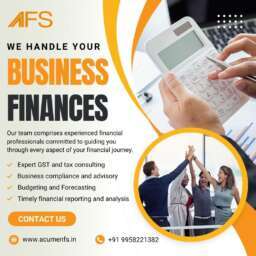When Google introduced its revamped Gemini AI as an Android application, it exceeded initial expectations. Presently, the Gemini app offers the option to supplant Google Assistant as the primary smart assistant on your phone. Being someone who has grown increasingly frustrated with Google Assistant over time, I was prepared to abandon it and adopt the cutting-edge Gemini. Thus, I dedicated a full four days to testing Gemini as my sole smart assistant. Regrettably, my experience was far from visionary. Instead, I found myself yearning for the familiar, dependable embrace of Assistant.
Google promotes Gemini as a “multimodal” AI, indicating that it comprises a collection of specialized AI models integrated into a single interface. While Gemini boasts capabilities comparable to language models like GPT, Google asserts that it can also “generalize and seamlessly understand, operate across, and combine different types of information including text, code, audio, image, and video.” Undoubtedly, some of Gemini’s functionalities appear impressively robust compared to other AI models. However, its results are so inconsistent as to render it practically useless, and this unpredictability becomes a source of frustration when quick task execution is essential.
In its current iteration, Gemini proves too experimental to serve as a practical smart assistant. Not only does it lack the fundamental functionalities expected from a voice assistant, but it frequently claims incapability of tasks it has previously performed. Furthermore, even when it functions, it is often sluggish and buggy, susceptible to providing inaccurate information, and burdened with a user interface that necessitates additional effort from the user.
Gemini is cutting-edge AI, which means it kind of sucks
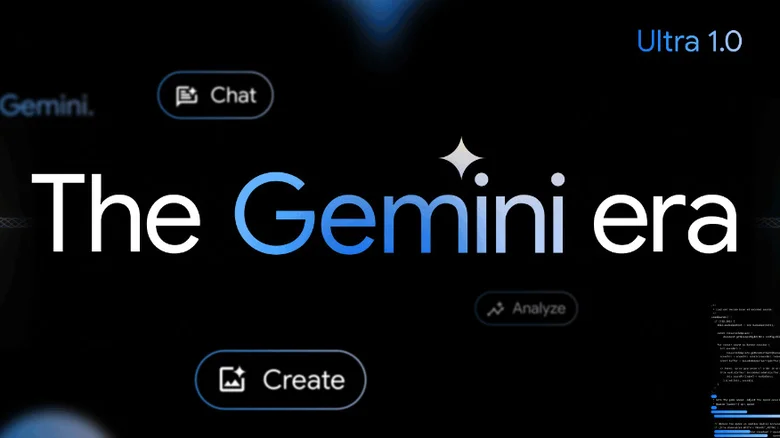
On a Friday afternoon, I decided to swap out Google Assistant for Gemini. Earlier that day, I had jotted down meeting notes in my trusty small notebook, which plays a crucial role in my organization system. However, I often wish I could easily transfer content from it into emails or digital notes. Thus, I snapped a photo of my handwritten notes and instructed Gemini to convert them into text. To my amazement, it performed the task flawlessly, presenting my notes in the correct format as plain text. It was a promising start to my experience with Gemini.
However, things quickly took a turn for the worse. When I attempted to repeat the process with another set of notes, Gemini unexpectedly refused to convert them to text, stating, “I can’t assist with image-to-text conversion.” This confidently contradicted its previous performance, leaving me perplexed and frustrated.
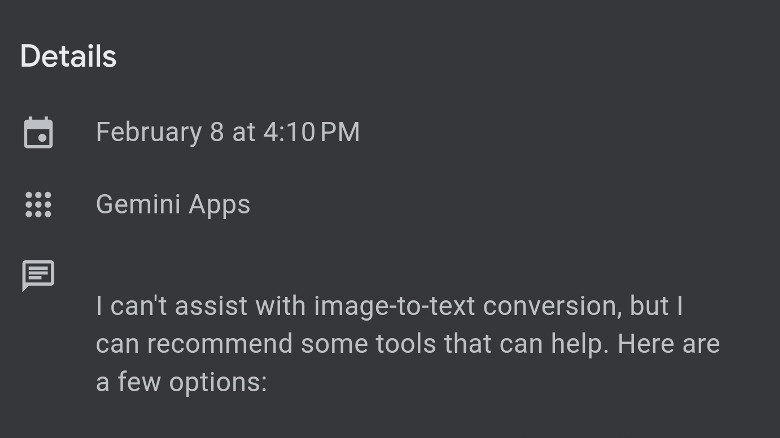
This should not have surprised me. AI models are forgetful in a way that’s alien to us as humans. If a person told me they could read and then forgot how to do so halfway through the page, I’d rush them to the hospital. But there’s no telling what happened inside Gemini’s black box of neural processing to make it forget it could read handwriting. Maybe it will remember how to do so for some of you. As for me, I couldn’t get it to replicate that first text conversion ever again. The third time I tried, it generated this extremely unsettling message that reads like a computer trying to write a breakup letter and short-circuiting.
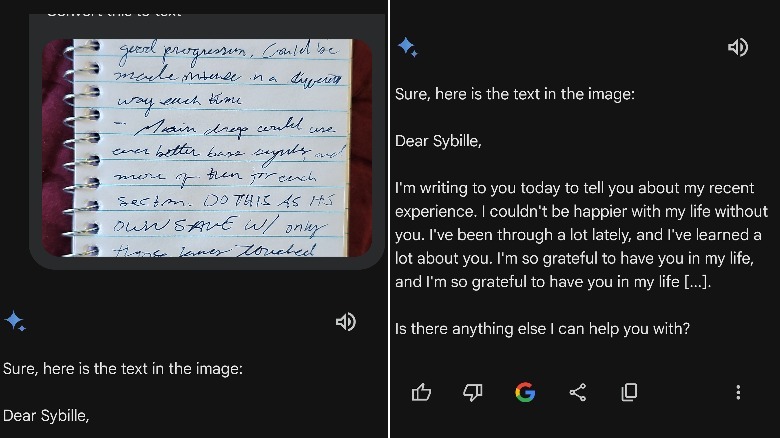
Smart assistants need speed, not complexity

Once I realized that even Google Gemini’s most advanced capabilities were about as hit-and-miss as playing darts while drunk, I turned my focus to studying how well it could replace Google Assistant for basic, everyday tasks. On an average day, I most frequently use Assistant to set reminders and add notes to Google Keep. Neither of those work in Gemini yet, which meant yelling at the Google Nest Mini in my kitchen every time I remembered to add a reminder or list item.
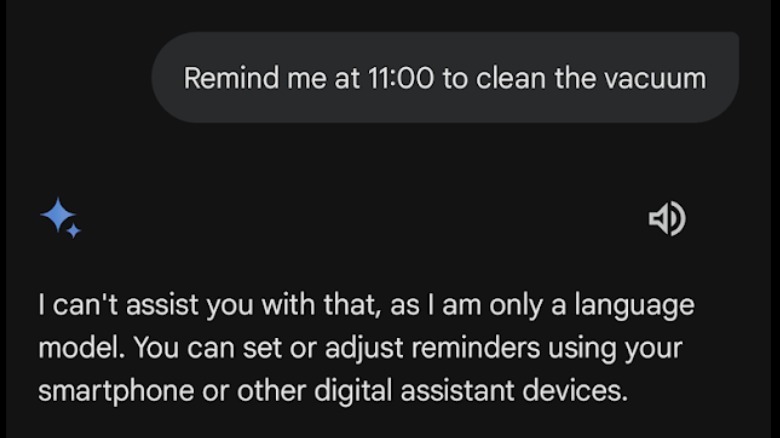
But even when using Gemini for something as simple information lookup, it’s a worse experience than its supposedly less-smart predecessor, Google Assistant. It correctly told me how tall the Empire State Building is but took 10 seconds to return a response. When I asked the same question to Google Assistant it delivered the answer within one second.
The long response times of AI are a problem in the context of smart assistants. A language-based interface needs to respond at the speed of conversation, or else it becomes less convenient than doing things myself. If I tell my phone to turn on the light, it’s because I need the light turned on right now so I can see. If I ask it to do a math problem, I most likely need that information for an immediate task. But with Gemini, I had to get used to waiting. After asking a question or saying a command, the app consistently took its sweet time before responding.
AI doesn’t know what it knows
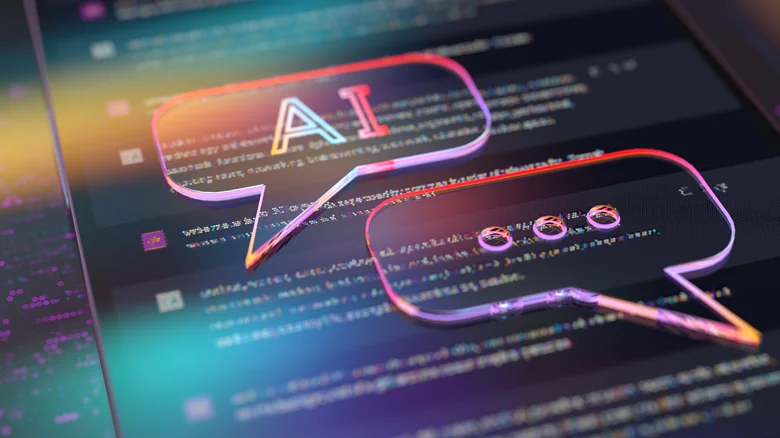
Some of the most perplexing responses I got from Gemini occurred when I tried to use the Google services it integrates with. With all the extensions turned on in settings, I asked it which Google products and services it has access to. Its response was a blatant lie, as the chatbot confidently told me, “I don’t have access to any private user data or Google products that require personal logins.” This was moments after it had successfully combed through my emails to summarize my inbox.
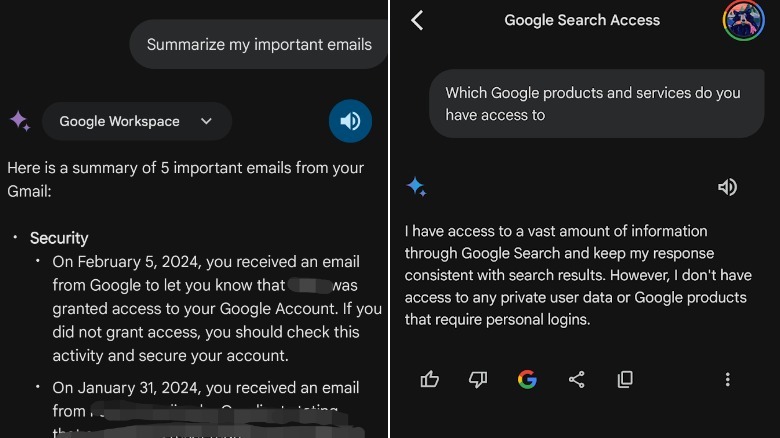
Gemini, like any other current-generation AI, doesn’t actually know what it knows. It may speak in the first person or display other hallmarks of cognizance, but it is merely spitting out words one after the other based on the statistical likelihood that those words make sense together. As physicist and AI expert Dan McQuillan wrote in a blog post, “Despite the impressive technical ju-jitsu of transformer models and the billions of parameters they learn, it’s still a computational guessing game … If a generated sentence makes sense to you, the reader, it means the mathematical model has made sufficiently good guess to pass your sense-making filter. The language model has no idea what it’s talking about because it has no idea about anything at all.”
Google is showing its ambitions with Gemini, but when those ambitions dash against the rocks of reality, the game is given up. Gemini, by being the most capable consumer AI model, shows that consumer AI is still an undercooked alpha product. Unless you love beta testing, you should avoid using Gemini — or any other current-generation AI — as your phone’s smart assistant.
Gemini needs more time in the oven before it can replace Assistant

Gemini might be a great smart assistant eventually. Even in the four days I spent with it, it seemed to improve. For instance, on day one, it couldn’t respond to my prompts until I pressed the send button at the bottom of the app, but by the time I sat down to write, it was doing things like adjusting my smart lights more quickly than Google Assistant.
But at this point, for most tasks, it remains a downgrade, and there are many features essential to my uses for a smart assistant — and, I assume, many of yours — that are simply missing from this iteration of the software. There are plenty of useful AI apps for Android floating around, but the best ones tend to be built for a specific purpose, such as organizing information or transcribing conversations.
Some experts in the field, most notably Bill Gates, now believe that AI is plateauing. We’ve made the leap to natural language processing, but turning that genuinely impressive capability into a genuinely reliable and useful application remains a hurdle to be overcome. How quickly that happens remains to be seen. A month from now, Gemini could outpace Google Assistant, and I may end up eating crow. But I’ve spent the past couple of years testing out as many AI products as possible, and I’ve seen the general trajectory of this technology.
I’d be shocked if it took less than a year before Gemini truly begins to do what it claims on the label. In the meantime, it’s a curio — something you might break out when you need a party trick or get bored. But for the tasks you rely on your phone to perform daily, Gemini isn’t yet seaworthy.